File browser window is default window of EdgeView 2. User can change default window to image viewer window at “Preferences>General”.
User can only one file browser window. Also it doesn’t support tabbed window.
File browser recognize text in [] as writer, text in () as category. In example, writer of “(Book) [DJ.HAN] filename.jpg” is “DJ.HAN”, category is “Book”. Rates is write as tag of file. User can add category name in “Preferences>Category”.
User can change rates, category, writer of local file on browser window. And can rename file by double-clicking.
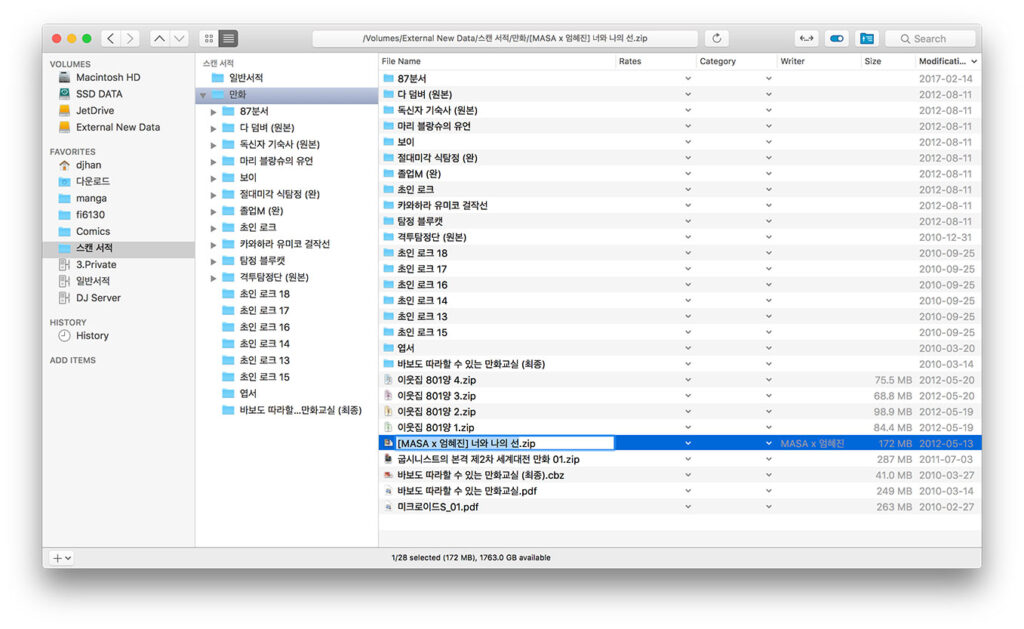
Left side is Sidebar, right of Sidebar is Tree view, right is Contents view.
If user drags folder from Tree view or Contents view to Favorites in Sidebar, the folder will be added to Favorites. User can change order of favorites by dragging icons.
File browser reflect any changes of Finder in real time. User can manually reload Tree view and Contents, push reload button in toolbar.