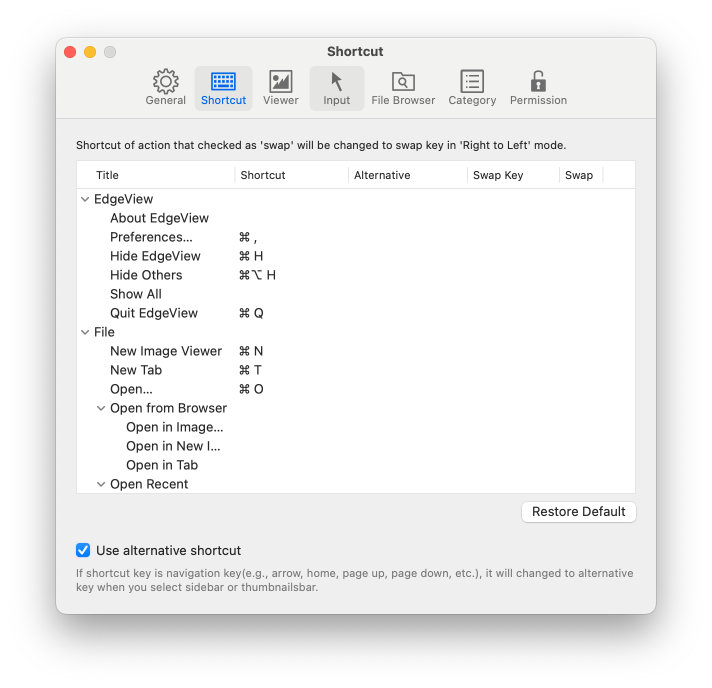
Preferences window display input shortcut dialog box when user double click ‘Shortcut’. Shortcut will be changed to user inputted key combination. But it will display alert if there is a shortcut already use same key combination.
- Shortcut that assigned left/right arrow key will be turned to opposite arrow key when change view direction to [Right to Left]
- If shortcut use only one direction key without modifier keys(Command/Option/Control/Shift/fn), user can set alternative key combination. Direction key is left/right/up/down arrow key, page up/page down, home or end key.
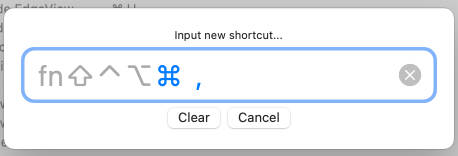
- Use alternative shortcut
- If this option was checked on, shortcut will be automatically turned to alternative key combination when it needed.
- e.g.: Sidebar use up/down arrow key for moving across item, and thumbnailsbar use left/right arrow key. If user select item on sidebar, shortcut use up/down arrow key will be changed to alternative key combination. Select item on thumbnailsbar, shortcut use left/right arrow key will be changed to alternative key combination.
- Restore Default
- Restore all of shortcuts as default.