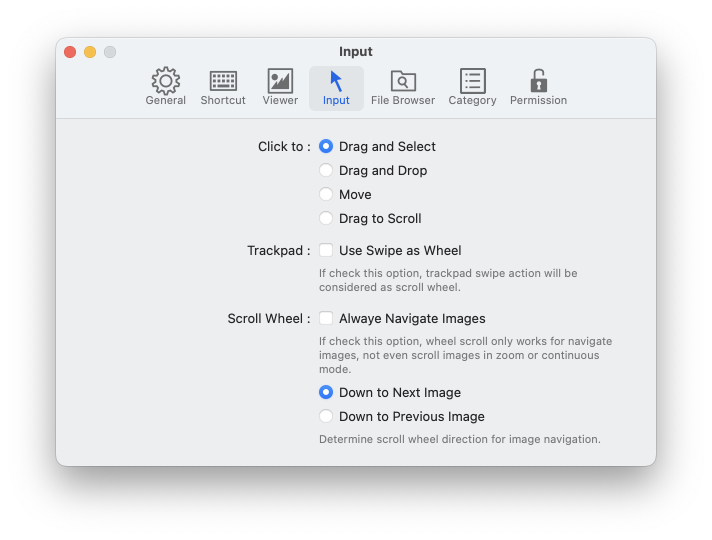-
Home
-
Docs
-
Help
-
Preferences
- Input
- Click to
- If select ‘Drag and Select’, user can select part of image by mouse dragging.
- If select ‘Drag and Drop’, user can drag image to other apps for copying.
- If select ‘Move’, user can move previous/next by clicking half of image.
- If select ‘Drag to Scroll’, user can drag to scroll images in zoom or continuous mode.
- Trackpad
- If check off ‘Use Swipe as Wheel’, trackpad swipe will work as mouse wheel scrolling.
- If you use Logitech MX Master and installed ‘Logitech Options’ software, please check this option.
- Scroll Wheel
- If check ‘Always Navigate Images’, then wheel works for only navigate images. User can’t scroll images even in zoom or continuous mode.
- Also user can determine scroll wheel direction for image navigation.