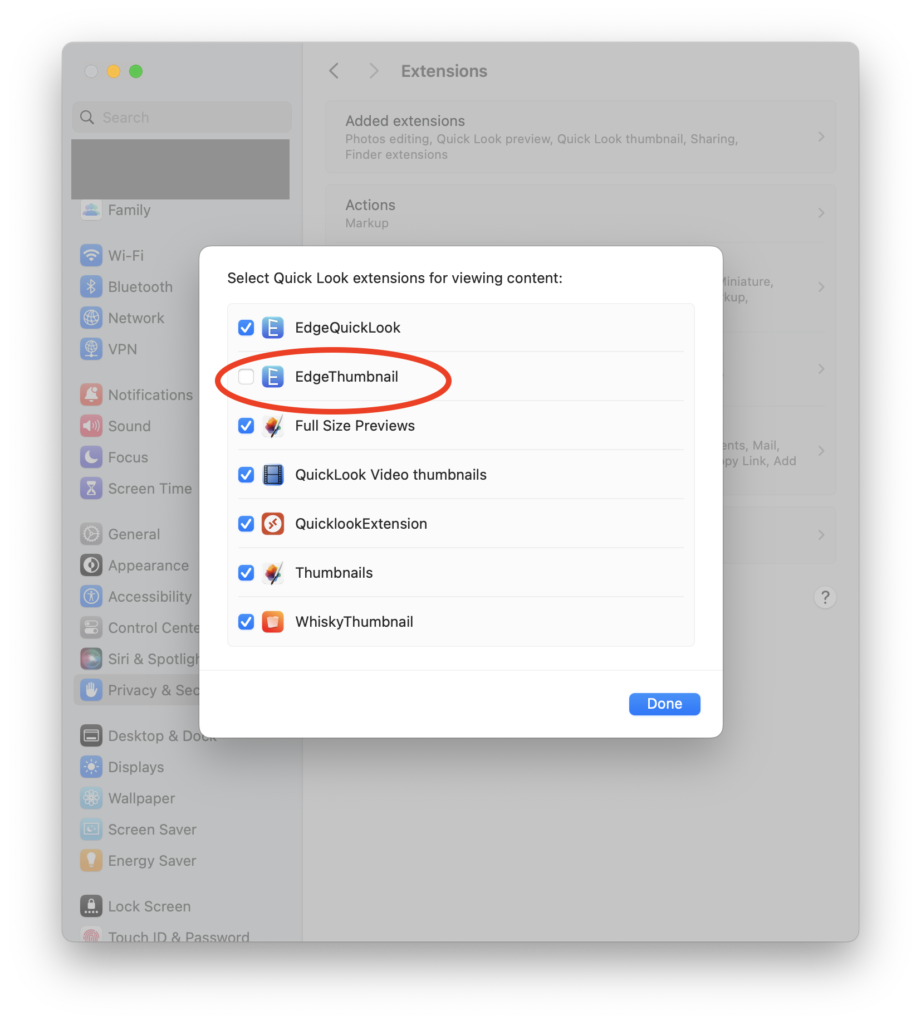EdgeView support Quick Look extension.
- Quick Look extension generate thumbnail icon of archive automatically in Finder.
- If Finder needs to make thumbnail or preview of archive, EdgeQuickLook / EdgeThumbnail extension run on background unrelated with running status of EdgeView 3
- Maybe ‘EdgeThumbnail’ or ‘EdgeQuickLook’ extension is continue to work while EdgeView 3 was quit. It’s not unusual. If they finish to make thumbnail or preview, it will gone automatically. If you have a lot of archive files, EdgeThumbnail works hard especially. Also it takes a lot of CPU usage while make thumbnails.
- Quick Look show enclosed contents of archive in preview window of Finder. If image file ratio of enclosed contents is over 80%, it will display preview of images. But not, it will display list of contents.
- Quick Look extension can’t make thumbnail/preview of archive that 4GB over size or password-protected archive.
- User can’t customize Quick Look in Preferences window yet. If you want to shut off this option for performance of heat issue, please open [System Settings] from dock and select [Privacy & Security>Extensions>Quick Look], and then check off ‘EdgeThumbnail’.